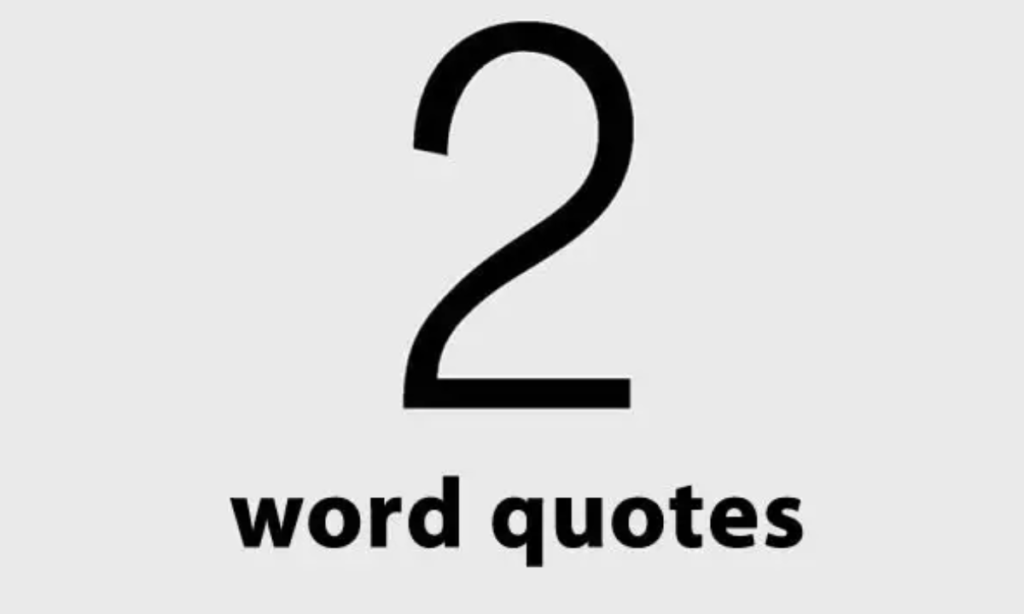Mobile network connectivity issues arise due to two reasons. (1) Software problem (2) Hardware problem
If your phone has a software problem then you can solve the problem by following the steps given below.
If there is a hardware problem then you can go to the service center and fixe it.
how to fix Hardware problem to connect mobile network connectivity issues
1 . Fixe mobile network problem
2 check signals strength
3 . Reset the phone
4 . Network reset
Fixe mobile network problem:
To fix mobile network
open the phone and go to setting and click on about phone then click on status and check SIM status’s signal strength.

Signal strength means signal of network.
The greater the signal strength, the better the network will be.
Signal Strength (-) is in dBm.
This is the opposite.
Example:
Which number is bigger in 10 and 20?
answer 20 is bigger. The appositive of this is -10 and -20. In this -10 is bigger and -20 is smaller.
Understand by looking at the picture given below

Signal strength keeps changing according to the weather
Now you must have understood that the greater the signal strength, the stronger will be the network.
Sometimes the network connection is weak, so check the signal strength in different ways and understand what is the problem.
How to check Signal strength is good or not good
1. Check the signal strength of two or three phones and if both are same then it could be a weather problem.
2. Sometimes by using wrong mobile cover one cannot pass the frequency cover.3. You can use different SIM cards and check if the signal strength is the same then there is no problem with your phone, it is a network provider problem
4. Your phone’s performance may degrade if your battery is old, even if you are using a local battery.
5. Power saving mode
If your power saving mode is open then it may reduce the performance of the phone.
Use power saving mode only in emergency times, do not turn it on at other times.
Due to which the performance of the phone has gone down or the performance has gone down i.e. the network strength has gone down.
6. Reset the phone
There are types of reset
1. Mobile Reset
2 . Network Reset
After all process
If your network is bad then you should go to the service center.
This is a serious problem

I am Gautam, a blogger and SEO executive. I have been blogging for one year, and before that, I worked in SEO for two years. After gaining two years of experience in SEO, I transitioned into blogging, and now I am a blogger.